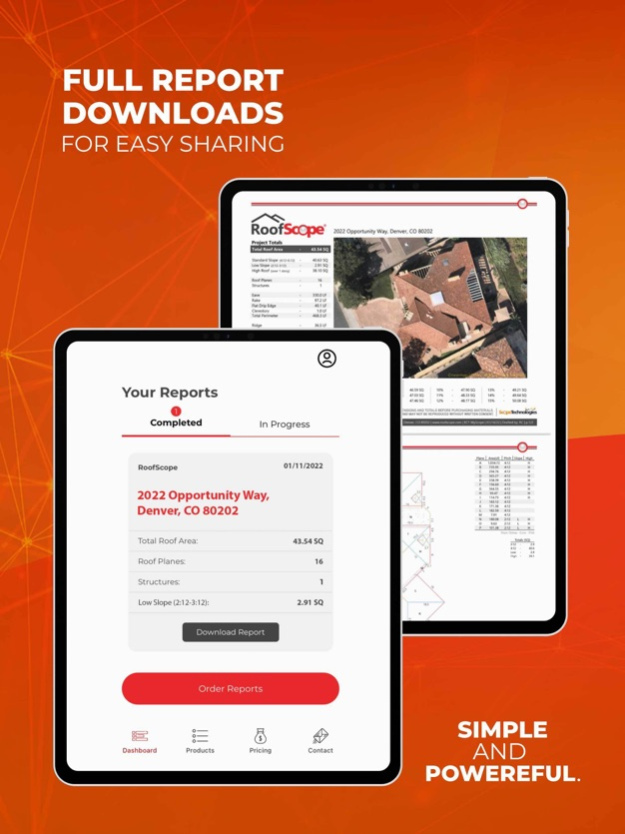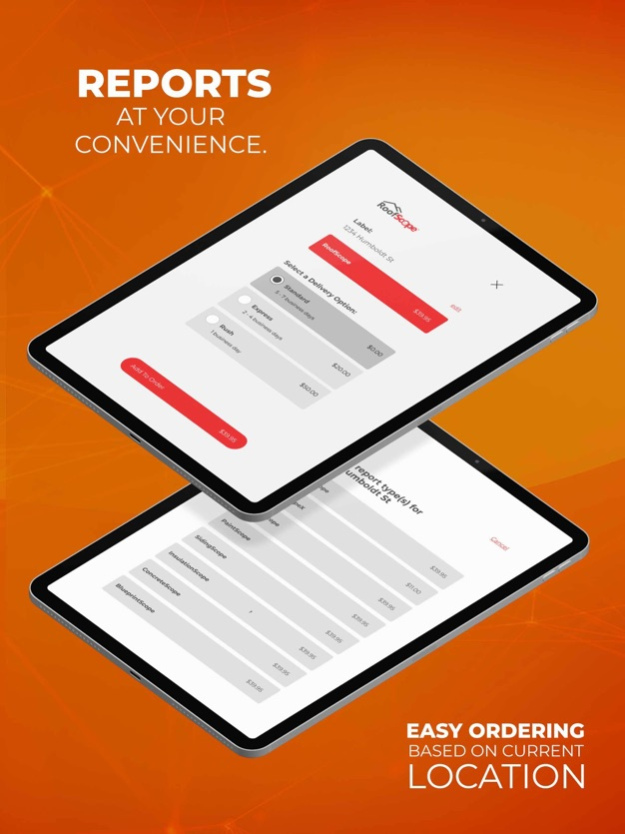Scope Technologies
Continue to app
Free Version
Publisher Description
The Scope Technologies mobile app allows contractors to capture property measurements with a suite of products. Create real-time estimates and materials-takeoff with RoofScope®, RoofScopeX®, GutterScope®, SidingScope®, PaintScope®, BlueprintScope®, InsulationScope®, and ConcreteScope®. Preview job details before emailing or printing out reports to present to prospective clients. The app allows contractors to brand measurement reports with their logo, separating them from the competition. Save time and money using the easy-to-use interface to collect data and grow your business.Features:
Streamlined interface and login
Easy ordering based on current location or any U.S. or Canada address
Order one specialty trade or the entire exterior envelope of the building
Dashboard with all historical orders for easy search
Measurement cards with all the data needed for straightforward estimating with no downloads
Full report downloads for easy sharing
Custom branded reports with logo and color scheme
Send the measurement report data via API to the industries leading CRM’s, Proposal Softwares, and Estimating Platforms
Real-time push notifications for report status and promotions
Report deliveries available in under three hours!
Download the FREE Scope Technologies App Today!
About Scope Technologies
Scope Technologies is a free app for iOS published in the Office Suites & Tools list of apps, part of Business.
The company that develops Scope Technologies is Jerod Raisch. The latest version released by its developer is 1.0.
To install Scope Technologies on your iOS device, just click the green Continue To App button above to start the installation process. The app is listed on our website since 2024-04-27 and was downloaded 2 times. We have already checked if the download link is safe, however for your own protection we recommend that you scan the downloaded app with your antivirus. Your antivirus may detect the Scope Technologies as malware if the download link is broken.
How to install Scope Technologies on your iOS device:
- Click on the Continue To App button on our website. This will redirect you to the App Store.
- Once the Scope Technologies is shown in the iTunes listing of your iOS device, you can start its download and installation. Tap on the GET button to the right of the app to start downloading it.
- If you are not logged-in the iOS appstore app, you'll be prompted for your your Apple ID and/or password.
- After Scope Technologies is downloaded, you'll see an INSTALL button to the right. Tap on it to start the actual installation of the iOS app.
- Once installation is finished you can tap on the OPEN button to start it. Its icon will also be added to your device home screen.